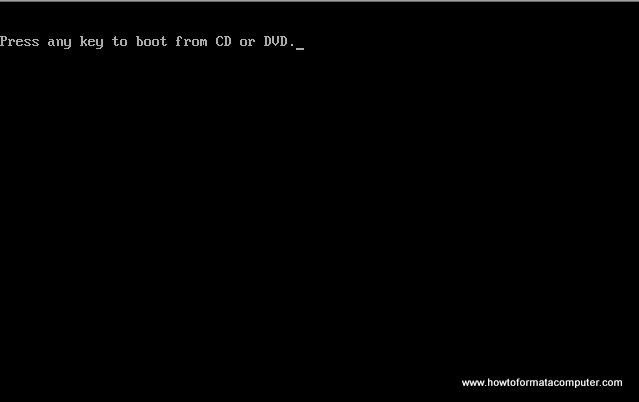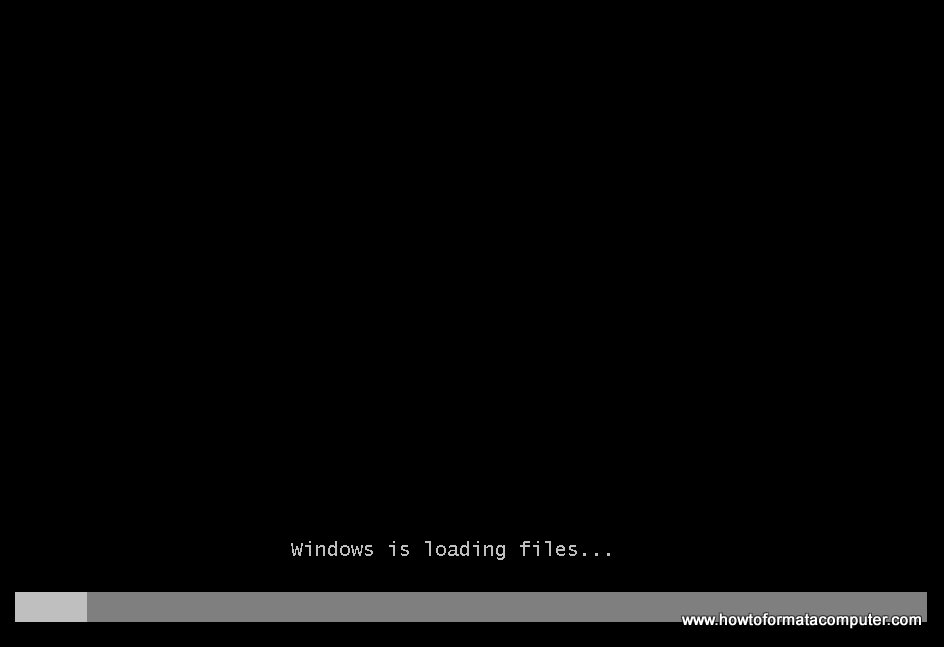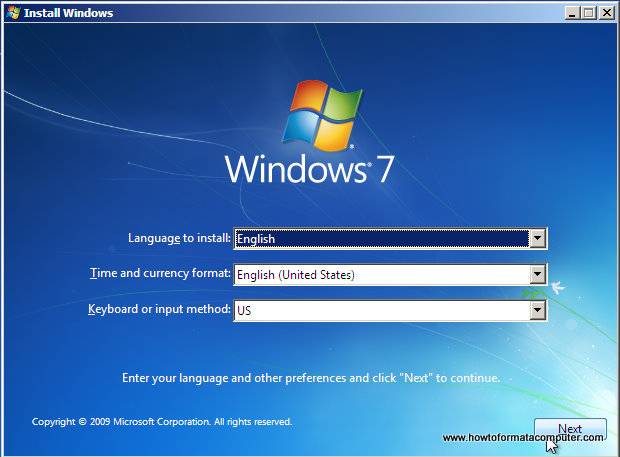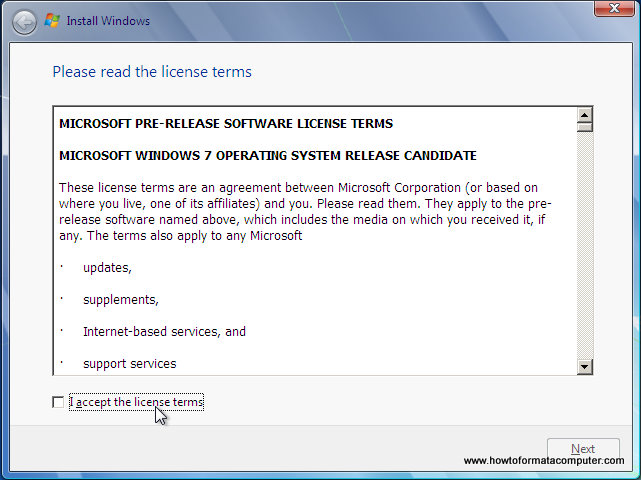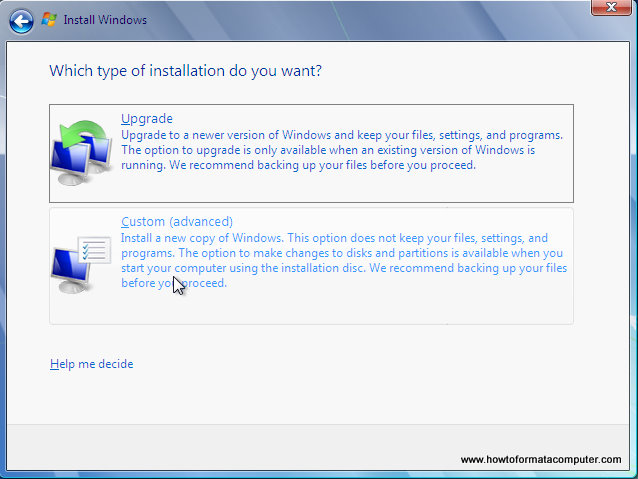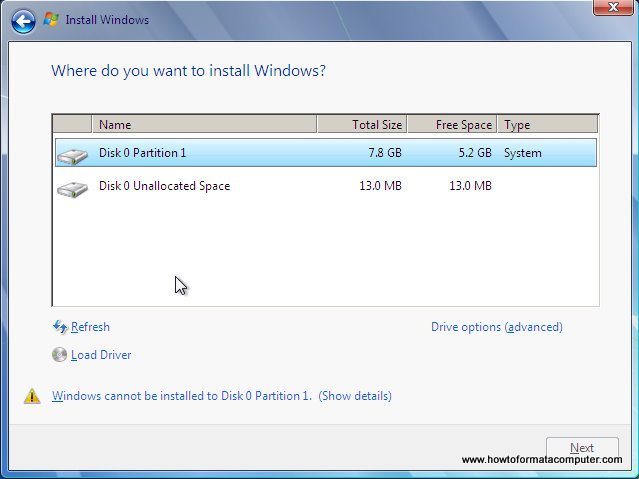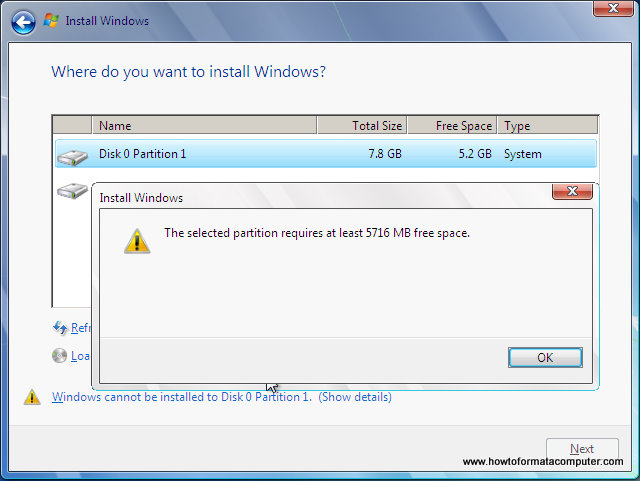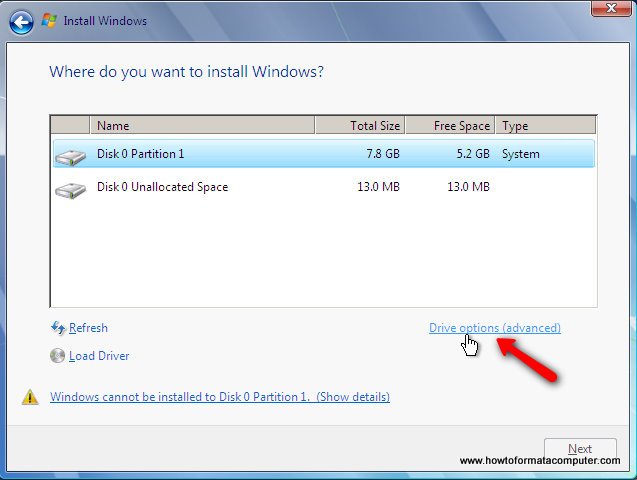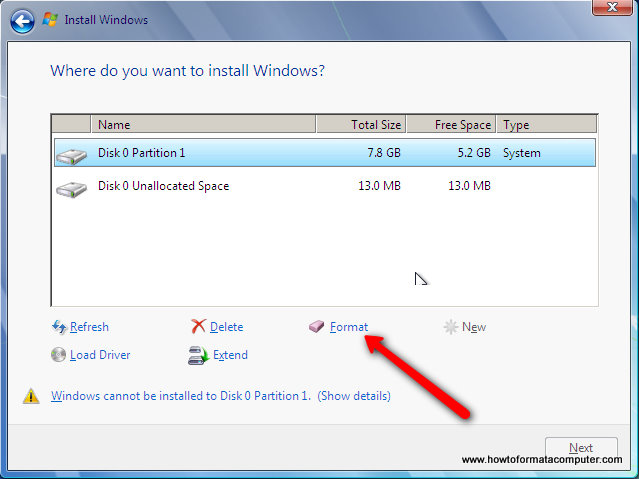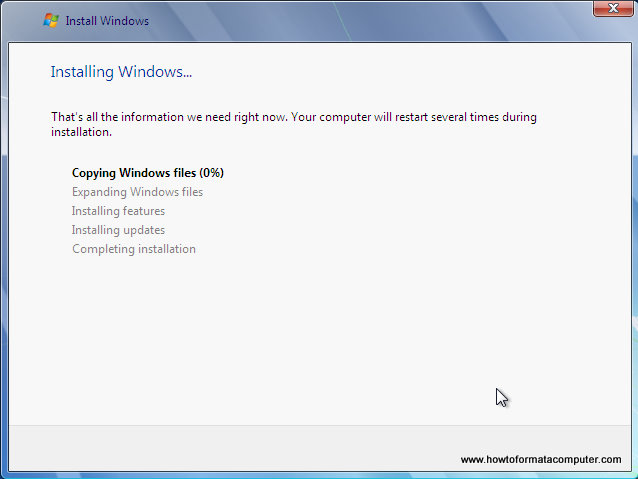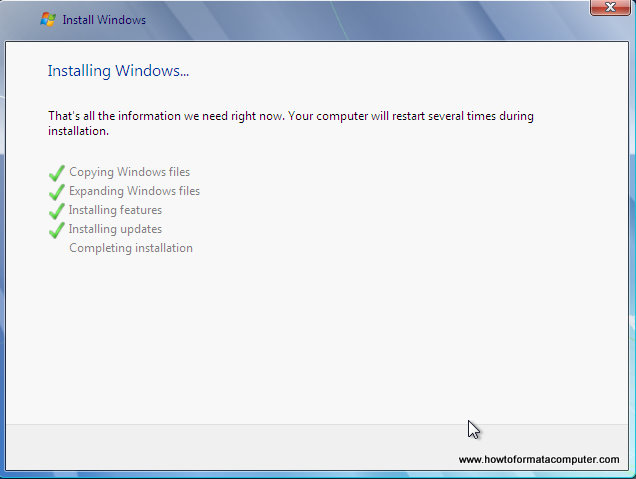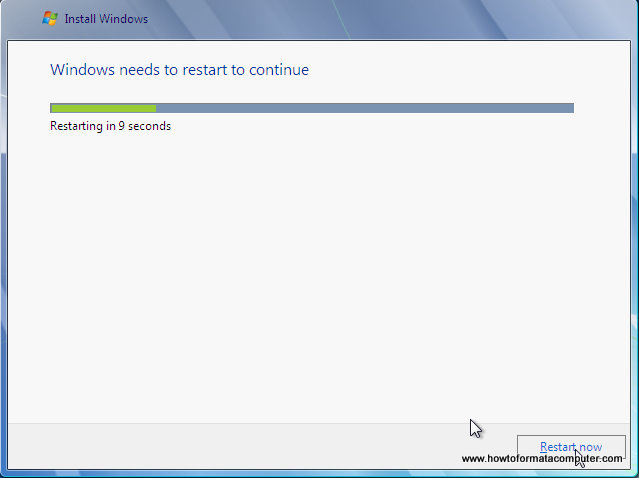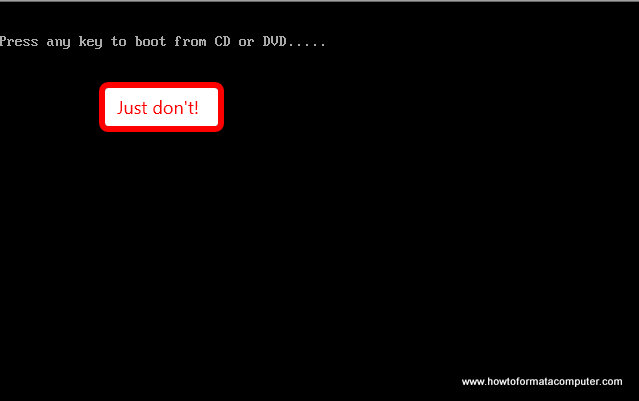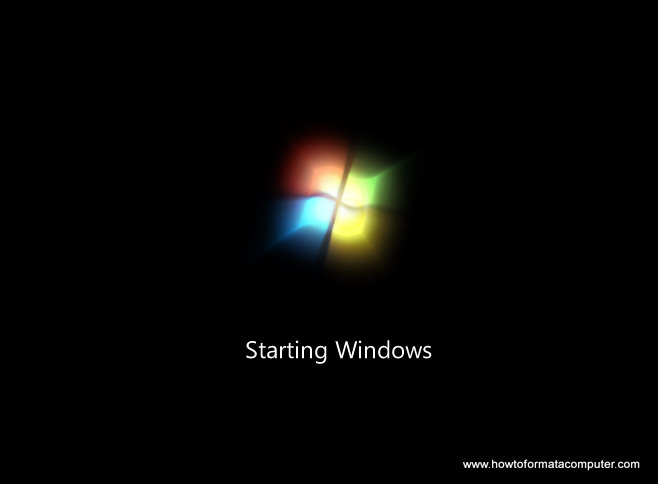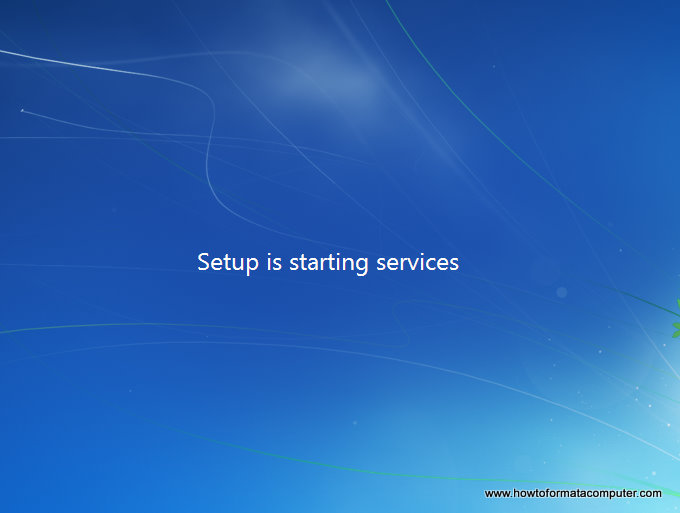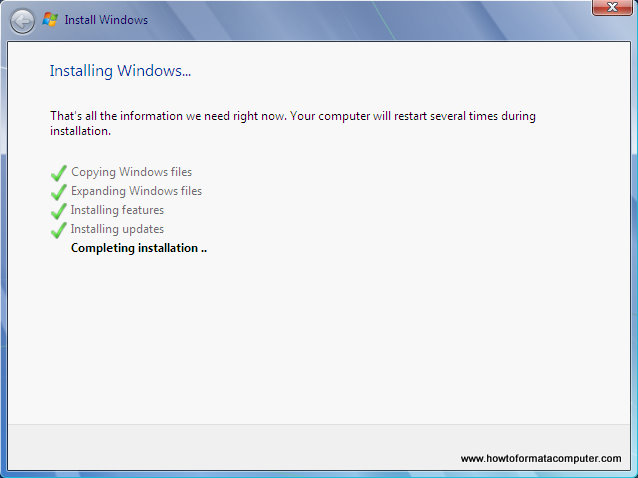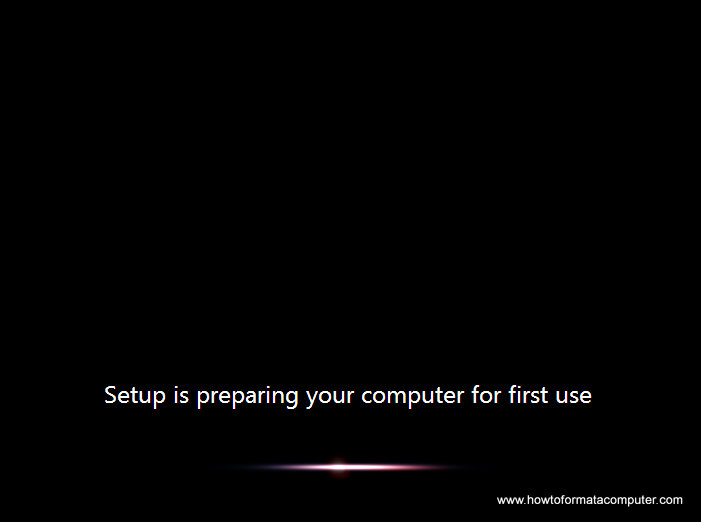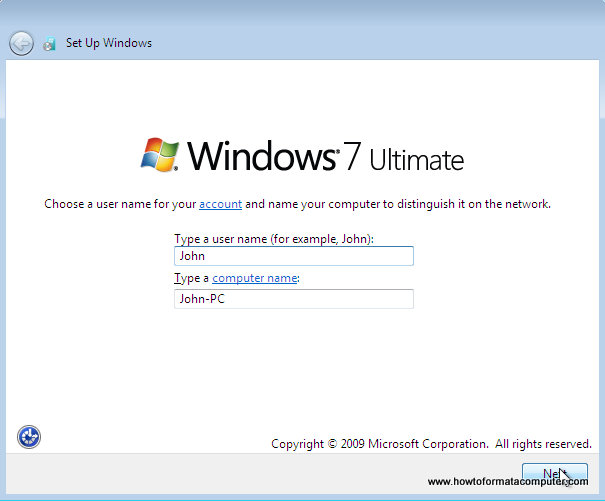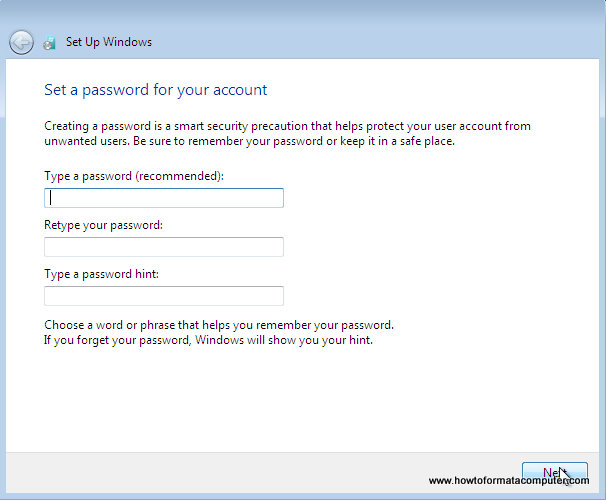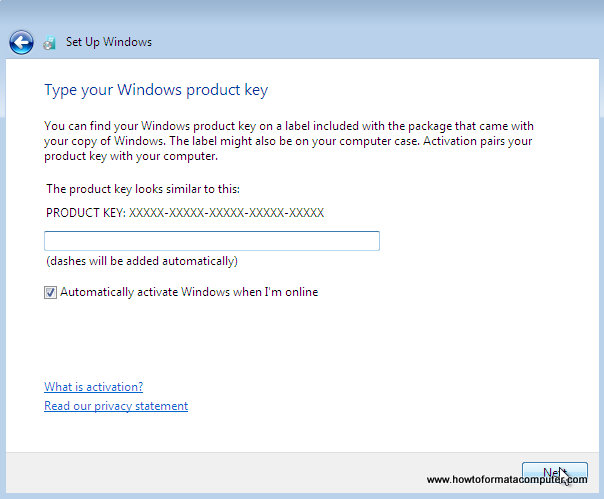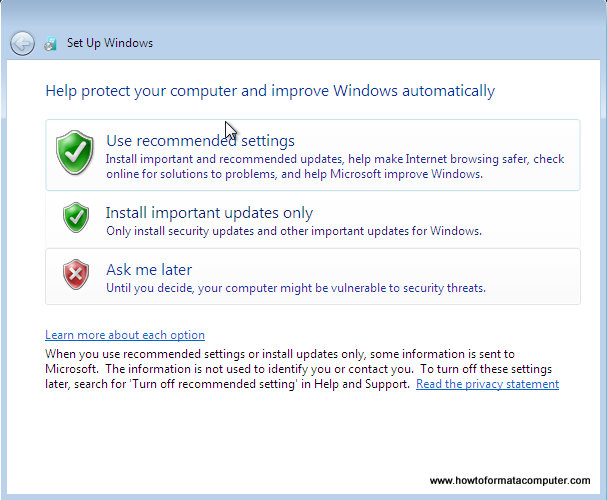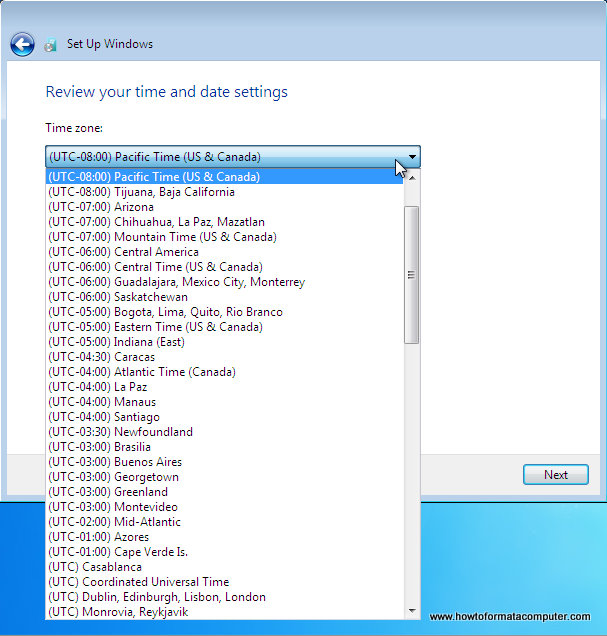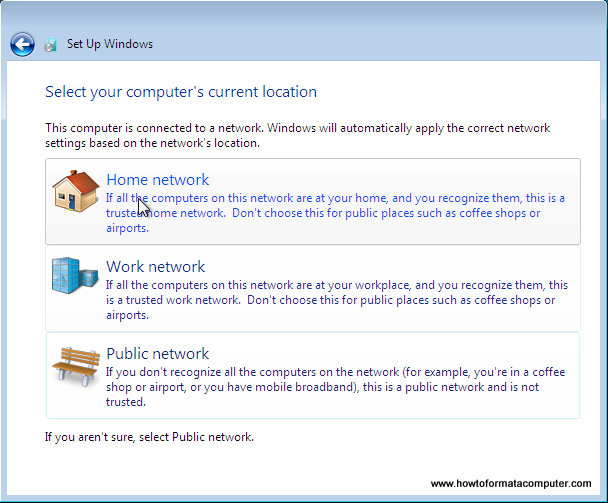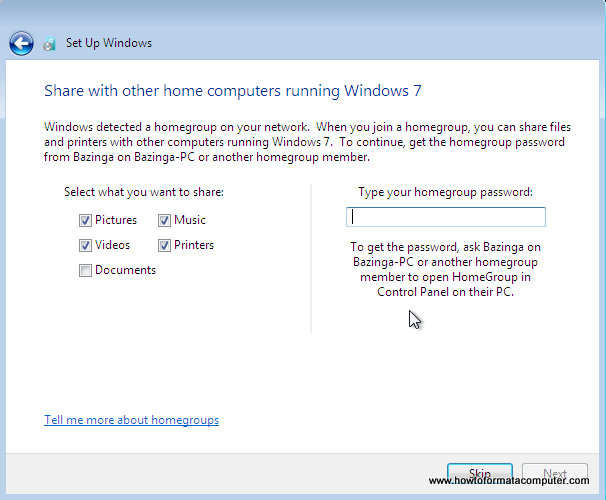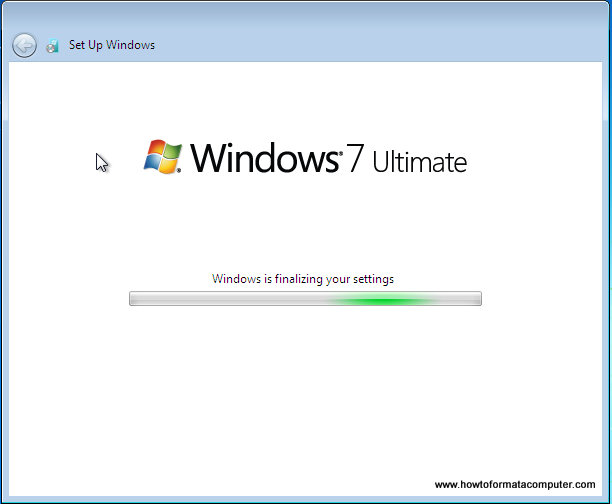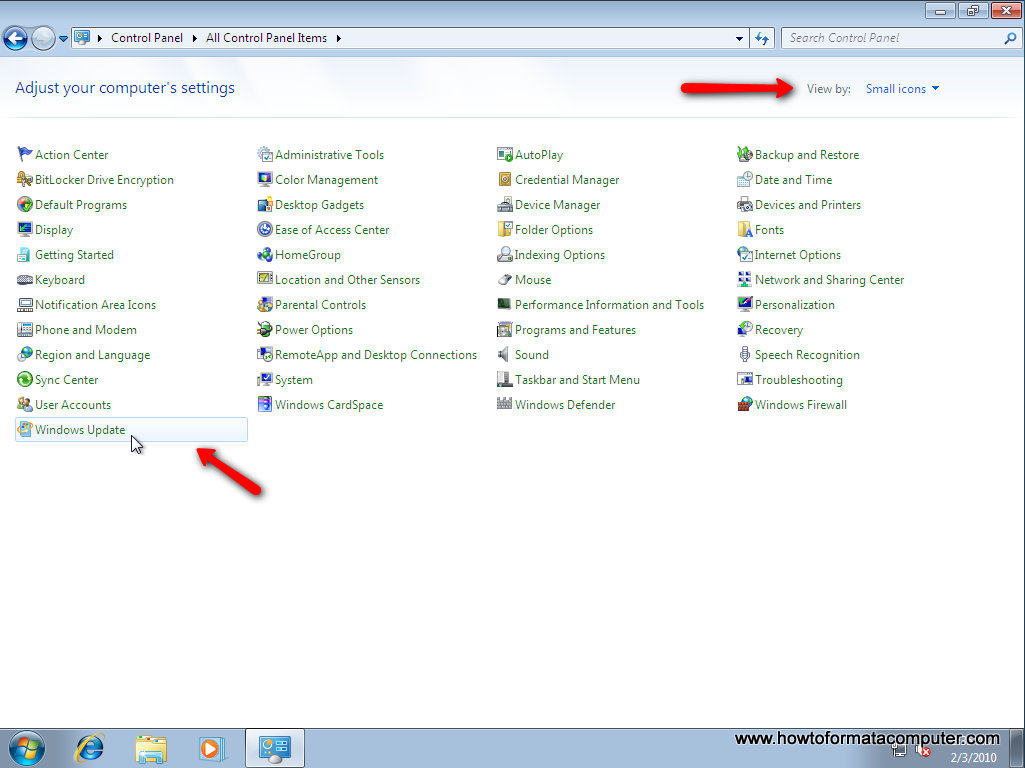***How to Root Any Android phone ****

Index
What is Rooting?
Rooting enables all the user-installed applications to run privileged commands that are typically unavailable to the devices in their stock configuration. Rooting is required for more advanced and potentially dangerous operations including modifying or deleting system files, removing carrier- or manufacturer-installed applications, and low-level access to the hardware itself (rebooting, controlling status lights, or recalibrating touch inputs.) A typical rooting installation also installs the Superuser application, which supervises applications that are granted root or superuser rights. A secondary operation, unlocking the device's bootloader verification, is required to remove or replace the installed operating system. In contrast to iOS jailbreaking, rooting is not needed to run applications distributed outside of the Google Play Store, sometimes referred to as "sideloading". The Android OS supports this feature natively in two ways: through the "Unknown sources" option in the Settings menu and through the Android Debug Bridge. However some carriers, like AT&T, prevent the installation of applications not on the Store in firmware, although several devices (including the Samsung Infuse 4G) are not subject to this rule, and AT&T has since lifted the restriction on several older devices. As of 2012 the Amazon Kindle Fire defaults to the Amazon Appstore instead of Google Play, though like most other Android devices, Kindle Fire allows sideloading of applications from unknown sources, and the "easy installer" application on the Amazon Appstore makes this easy. Other vendors of Android devices may lock to other sources in the future. Access to alternate apps may require rooting but rooting is not always necessary. Rooting an Android phone allows one to modify or delete the system files which in turn can allow them to perform various tweaks, and use apps which require root access
Requirement
- Android Device
- Original OTG Cable
- Windows (Windows Vista,Widnows 7 and Widnows 8 Recommended)
- Atleast 45% Battery
Instruction
- Turn on USB Debugging on Your Device.
- Connect Your Device With Original OTG (Data) Cable.
- Don't Turn On USB Storage Mode.
- It Will Automatically Install Driver.
- Unzip "Root.zip" Anywhere You Want.
- Select Android version you want to root.
- After Installation of Drivers Run "Root.bat"
- Press Enter to Continue
- Your Device Turn Off and Automatically Turn On (Please Don't Press Any Key While This Is Going On)
- After Your Device Goes Into Loading Animation Press Any Key
- Repeat This Process 3-4 Times
- Finally it will show Gaining/Reedeming Root Access - Success
- To Check Weather Your Device is Rooted or Not Follow The Steps GIven Below.
- Install "Root Checker.apk" On Your Device (Included)
- Run "Root Checker"
- If it Ask For SuperUser Permission Then Your Device is Rooted. If Not Then Repeat The Proccess Again.
- Your Device is Rooted Now.. ENJOY..
- Install "Root Checker.apk" On Your Device (Included)
- Run "Root Checker"
- If it Ask For SuperUser Permission Then Your Device is Rooted. If Not Then Repeat The Proccess Again.